Running Debian Linux on Toshiba Satellite R850
Recently I bought a Toshiba Satellite R850-153. I decided to install my favorite Linux distro Debian (wheezy/testing amd64). Things went well (wifi works out of the box), but also things went very wrong immediately after installation.Below I’ll describe the problems I came across after installing Debian. I think this will be useful for Ubuntu users too!
Bluetooth errors
Bluetooth is not working. This gives a lot of errors on boot after you fixed the problem described second (No screen after installation) and might make the terminal not usable.
Error message: hci_cmd_timer: hci0 command tx timeout
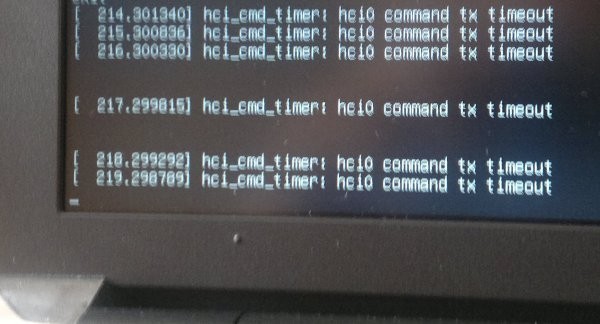
For this, disable bluetooth in the bios(F2 on boot). I have not found a fix for this yet.
No screen after installation
When the installation completed I rebooted and Debian started into white snow screen, even on tty1. Starting Debian single-user mode didn’t fix anything, so clearly this wasn’t related to gdm3 that get’s started. After adding the option radeon.modeset=0 to the single-user option within grub (edit can be enabled by pressing key e), debian booted succesfully to the terminal.
After that I installed the open-source radeon drivers as described on the following url: wiki.debian.org/AtiHowTo
Note that you need to add non-free to your repository. Read carefully.
After adding the proper xorg.conf lines I rebooted and voila I had screen!
No wifi in gnome network-manager
I couldn’t find wlan0 within gnome’s network-manager. I fixed this by removing wlan0 from /etc/network/interfaces, which the installation added for downloading packages. After removing this and rebooting, network-manager will recognize wlan0.
If you installed without wifi, this problem won’t occur.
Note: For wifi without working with a graphical interface, you need to re-add the lines to /etc/network/interfaces.
Errors within daemon log
I noticed some errors on tty2 which were also logged within /var/log/daemon.log
Error message: init: Id “co” respawning too fast: disabled for 5 minutes
I’m not sure what this is but commented out line following line within file /etc/inittab:
co:2345:respawn:/sbin/getty hvc0 9600 linux
That stopped reporting the message. I’m not sure what effect this will have though. If anyone know, please comment!
Touchpad scrolling not working
The touchpad is recognized as a generic mouse. /proc/bus/input/devices reports: “PS/2 Generic Mouse”. I haven’t found a fix for this yet. Have to live whitout scrolling for now.
Conclusion
The laptop runs very well. For now I’ll have to deal with bluetooth and scrolling not working but I can live with that.
Hope this helped you as a reader! If you have tips or more information on remaining issues. Please post a comment!